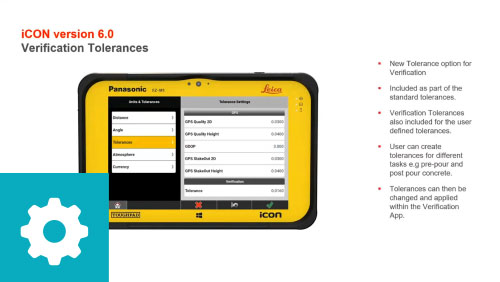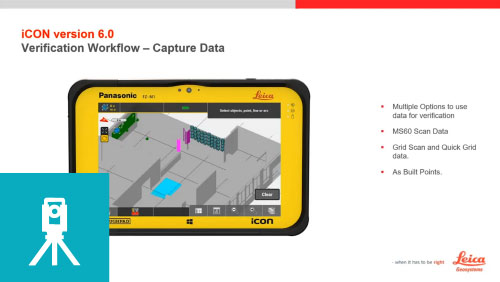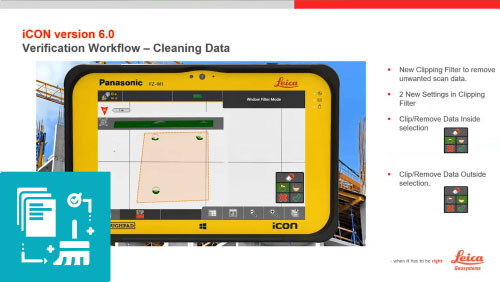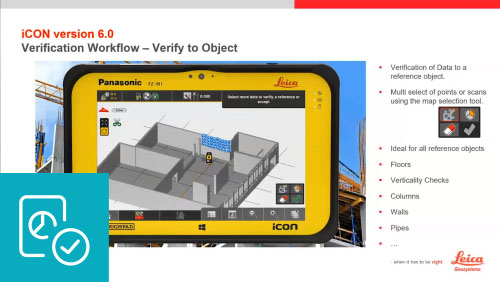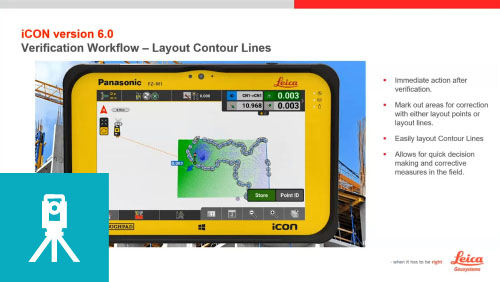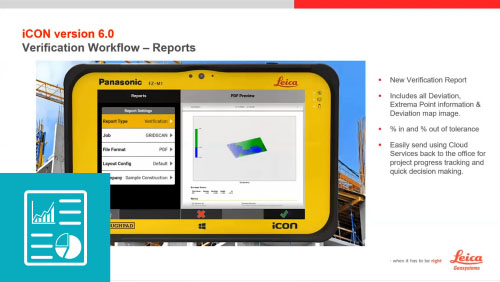See real-world examples of how easily these digital construction technologies can be leveraged to perform in-field QA/QC.

Comparing A Concrete Elevator Shaft To The Model
Watch this step-by-step walkthrough of how easily an elevator shaft deviation is identified with the help of the iCON field software.
Watch Now
iCON IN-FIELD WORKFLOW
Verify
Watch how you can quickly perform verifications with your Total Station and/or Multistation measurements in the field. Whether you quickly need verification checks for wet/dry concrete, timber flooring, building level checks, walls, or MEP, iCON field software gives you the ability to do it all including comparing scan data to the model.
WATCH NOWLayout
The iCON field software can easily highlight areas for correction with the use of the Total Station marking the in-field error area. It can also easily create contour lines, including many other layout tasks.
WATCH NOWReport & Export
One of the powerful tools within the iCON field software is the ability to generate comprehensive reports that include all deviations, extrema point information, percent out of tolerance numbers and an entire deviation map.
WATCH NOW